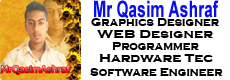Home » Archives for March 2013
 Download Template Installation
Download Template Installation
x5 shadow blogger template is Black blogger template specially designed for the technology bloggers. x5 shadow blogger template is a two column blogger template having right sidebar. x5 shadow blogger template have awesome navigation menu with the search box. x5 shadow blogger template have awesome featured posts widget with the css effect. x5 shadow blogger template have four column footer and having inbuilt about the author widget. x5 shadow blogger template have auto posts customization with “read more” effect. x5 shadow blogger template can be used for the technology, tricks, personal and sports blogs.
 Download Template Installation
Download Template Installation
NewVolume Blogger template is awesome blogger template specially made for the technology and tricks bloggers. NewVolume Blogger template is three column blogger template having left and right sidebar. NewVolume Blogger template have awesome navigation menu with the inbuilt search box. It have inbuilt featured posts slideshow with the css effect. NewVolume Blogger template blogger template can be used for the technology, tricks,marketing, insurance, and stock market blogs.
 Download Template Installation
Download Template Installation
Perception Blogger Template is two column blogger template having professional look and its specially designed for the technology, tricks, and personal blogs. Perception Blogger Template have awesome css navigation menu and having inbuilt search box. Perception Blogger Template have awesome mouse hover effect in the popular posts. Perception Blogger Template have 3 column footer. It have auto posts summarization effect with read more. Perception Blogger Template can be used for the technology, tricks, stock marketing, insurance blogs.
Recently blogger have updated their interface so many people have asked me how can we upload templates in the updated blogger interface so for their solution i have published this post and hope it will help you. In this tutorial i am going to show you how to install blogger template in the new updated version of the blogger.just simple follow the step and install a blogger template in updated blogger interface.
1. Login to your blogger account
2. Now just select Template and you can see bellow button at the right hand side.

3. Now just click on backup / restore button and one box will pop up (you can see it in bellow snapshot)

4. Now simply browse your template and click on upload and you have done !
You can also change the arrangement of the widgets using layout.
 Download Template Installation
Download Template Installation
NewsZone Blogger template is specially made for technology, tricks and computer blogs. NewsZone Blogger template is a two column blogger template having right sidebar and having awesome featured posts slideshow with css3 effect. NewsZone Blogger template have two awesome navigation menu and in this blogger template you can add the adsense with the header to earn more revenue from your traffic. NewsZone Blogger template can be used for technology, tricks, insurance, marketing and sports blogs.
 Download
Download
Flore is a two column blogger template having threaded left sidebar. Flore blogger template have awesome background and in this blogger template you can add the widget with the header and you can also add the adsense to monetize your traffic. Flore blogger template have two awesome dropdown menu and it have three column footer. The main color used in this blogger template are white, green and black.Its SEO friendly blogger template.Flore blogger template can be used for technology and agriculture blogs.
 Download
Download
Covenant is a amazing blogger template specially designed for the technology, tricks blogs. Covenant blogger template is two column blogger template having right sidebar. In this blogger template you can add the widget with the header. Covenant blogger template have awesome featured posts slideshow with css3 effect. Covenant blogger template have four column footer and the main color used in this blogger template are white, gray and black. Covenant is a SEO optimized and professional blogger template. Covenant blogger template can be used for technology, tricks, news,marketing blogs.
 Download
Download
Rebel is a simple magazine type blogger template. Rebel blogger template is two column blogger template having right sidebar. Rebel blogger template have inbuilt navigation menu and its wordpress style blogger template. Te main color used in this blogger template are white, black and gray. Rebel blogger template is SEO optimized blogger template and having inbuilt subscription widget with the header, Rebel blogger template can be used for technology, marketing, insurance and life style blogs.
 Download
Download
Bronte is a two column blogger template having right sidebar. Bronte blogger template have awesome search box and having awesome background. Bronte blogger template have awesome navigation menu and having threaded sidebar. Bronte blogger template have awesome featured posts widget with the css3 effect. Bronte have a four column footer and its clean blogger template. Bronte blogger template is seo optimized and pro. blogger template. Bronte blogger template have auto jump break. The main color used in this blogger template are white, pink and black. Bronte blogger template can be used for technology, tricks, fashion,love,marketing,insurance blogs !
 Download
Download
Echo that is love is a two column blogger template having right sidebar. Echo that is love blogger template have awesome background and having awesome background in the header. Echo that is love blogger template have awesome navigation menu and having inbuilt search box. Echo that is love blogger template have 3 column footer and its SEO optimized blogger template. Echo that is love blogger template can be used in love, feelings, personal blogs.
 Download
Download
Deems is a three column blogger template having two right sidebar. Deems blogger template have threaded right sidebar and it have inbuilt social subscription widget and having inbuilt social sharing widget. Deems blogger template have featured posts widget and it have awesome dropdown menu with the css3 effect. In Deems blogger template you can add the widget with the header and you can also add the AdSense with the header and you can monetize your traffic. Deems blogger template have three column footer and its SEO optimized blogger template. The main color used in this blogger template are white, black, and gray. Deems blogger template can be used in technology, tricks, tips, insurance, marketing blogs.
 Quintel is a two column blogger template having right sidebar. Quintel blogger template is SEO optimized blogger template and it have inbuilt search box and its SEO friendly blogger template. Quintel blogger template have inbuilt subscription widget. The main color used in this blogger template are white, green and black. Quintel blogger template can be used in technology, news, tricks, marketing, insurance blogs.
Quintel is a two column blogger template having right sidebar. Quintel blogger template is SEO optimized blogger template and it have inbuilt search box and its SEO friendly blogger template. Quintel blogger template have inbuilt subscription widget. The main color used in this blogger template are white, green and black. Quintel blogger template can be used in technology, news, tricks, marketing, insurance blogs.
Download
 Download
Download
Arkham is a two column blogger template having right sidebar. Arkham Blogger Template have inbuilt featured posts slideshow with awesome CSS3 effect. Arkham Blogger Template have awesome navigation menu with the search box. Arkham Blogger Template have awesome background and having four column footer. Its seo optimized blogger template. The main color used in this blogger template are pink, white, gray and black. Arkham Blogger Template have auto posts summarization effect with read full post. Arkham Blogger Template is pro. blogger template specially designed for technology, tricks, personal, marketing and insurance blogs.
Author / URL:NewBloggerThemes | http://newbloggerthemes.com/
Designer / URL:Web2feel | http://www.web2feel.com/
 Download
Download
Edivos is a two column blogger template having right sidebar. Edivos blogger template have awesome header with social subscription and search box. Its pro. and SEO optimized blogger template. Edivos blogger template have 3 column footer. Its simple magazine blogger template. The main color used in this blogger template are white, gray and black. Edivos blogger template have auto jump break effect. Edivos blogger tempalte is specially designed for technology, tricks, insurance, marketing, personal blogs.
Author / URL:NewBloggerThemes | http://newbloggerthemes.com/
Designer / URL:Fabthemes | http://www.fabthemes.com/
 Download
Download
ChromeGT is a awesome blogger template designed by the sorabloggertemplates. ChromeGT is a two column blogger template having right sidebar. ChromeGT blogger template have inbuilt search box and having awesome hover effect in the header post. ChromeGT blogger template have awesome featured posts slideshow with css3 and show/hide effect. ChromeGT blogger template have inbuilt social subscription widget with the header. ChromeGT blogger template have awesome navigation menu with dropdown menu. ChromeGT blogger template have inbuilt about author and having author comment highlight effect.It have four column footer. ChromeGT blogger tempalte can be used in technology, tricks, media, fashion, marketing and insurance blogs.
Author : www.soratemplates.com
Designer : www.temashdesignlab.com
 Download
Download
Bronte is a two column blogger template having right sidebar. Bronte blogger template have awesome search box and having awesome background. Bronte blogger template have awesome navigation menu and having threaded sidebar. Bronte blogger template have awesome featured posts widget with the css3 effect. Bronte have a four column footer and its clean blogger template. Bronte blogger template is seo optimized and pro. blogger template. Bronte blogger template have auto jump break. The main color used in this blogger template are white, pink and black. Bronte blogger template can be used for technology, tricks, fashion,love,marketing,insurance blogs !

There are many blogger inbuilt features but there is disadvantages too ! i.e. blogger light box. When you click on the blogger blog’s image and it opens in the new frame you can see how it look likes in the left side’s snapshot. Well we have to disable the blogger light box and blogger have recently added new feature to disable the blogger light box. Follow the simple steps to disable blogger light box.
1. Login in to your blogger blog
2. Go to
Settings and then select
posts and comments 
3. Now there is one option
showcase images with lightbox select
NO from the dropdown menu
Now click on save settings and you have done !

Simple Clean white blogger template Blogger template is a two column blogger template having right sidebar. Simple Clean white blogger template have awesome dropdown menu with hover effect. Simple Clean white blogger template have mouse hover effect in the blogger posts and having awesome white look. you can increase your AdSense earning by putting the ads with the header. Its seo optimized blogger template specially designed for the technology and tech blogs. Simple Clean white blogger template have 3 column footer and having awesome layout.
credits : www.btemplates.com
Layout of the Simple Clean white blogger template
As you can see in the layout of the Simple Clean white blogger you can add the widgets with the header and in the footer there is one large size widget space and there is a 3 column footer also having 2 rows. Simple Clean white blogger template have inbuilt related posts widget. Simple Clean white blogger template is SEO optimized and free premium blogger template.
 Below is an embeddable Web Colour Chart most probably known as hexadecimal colour chart. The chart below consists of a total 216 hexadecimal colours which are well interpreted by all browsers and are compatible in every sense. The Colour chart below uses a combination of well scripted HTML and CSS to produce a mouse over effect when you hover your cursor over the table cells. You can use this chart for both free and commercial purpose. You can use these colour codes/hexadecimal values for editing your Blogspot, Wordpress or web templates. They are web safe colours so they look the same in any browser. You can embed this Colour Chart or table in your websites or weblogs.
Below is an embeddable Web Colour Chart most probably known as hexadecimal colour chart. The chart below consists of a total 216 hexadecimal colours which are well interpreted by all browsers and are compatible in every sense. The Colour chart below uses a combination of well scripted HTML and CSS to produce a mouse over effect when you hover your cursor over the table cells. You can use this chart for both free and commercial purpose. You can use these colour codes/hexadecimal values for editing your Blogspot, Wordpress or web templates. They are web safe colours so they look the same in any browser. You can embed this Colour Chart or table in your websites or weblogs.
Free CSS Color Chart
| #FFFFFF | #FFFFCC | #FFFF99 | #FFFF66 | #FFFF33 | #FFFF00 |
| #FFCCFF | #FFCCCC | #FFCC99 | #FFCC66 | #FFCC33 | #FFCC00 |
| #FF99FF | #FF99CC | #FF9999 | #FF9966 | #FF9933 | #FF9900 |
| #FF66FF | #FF66CC | #FF6699 | #FF6666 | #FF6633 | #FF6600 |
| #FF33FF | #FF33CC | #FF3399 | #FF3366 | #FF3333 | #FF3300 |
| #FF00FF | #FF00CC | #FF0099 | #FF0066 | #FF0033 | #FF0000 |
| #CCFFFF | #CCFFCC | #CCFF99 | #CCFF66 | #CCFF33 | #CCFF00 |
| #CCCCFF | #CCCCCC | #CCCC99 | #CCCC66 | #CCCC33 | #CCCC00 |
| #CC99FF | #CC99CC | #CC9999 | #CC9966 | #CC9933 | #CC9900 |
| #CC66FF | #CC66CC | #CC6699 | #CC6666 | #CC6633 | #CC6600 |
| #CC33FF | #CC33CC | #CC3399 | #CC3366 | #CC3333 | #CC3300 |
| #CC00FF | #CC00CC | #CC0099 | #CC0066 | #CC0033 | #CC0000 |
| #99FFFF | #99FFCC | #99FF99 | #99FF66 | #99FF33 | #99FF00 |
| #99CCFF | #99CCCC | #99CC99 | #99CC66 | #99CC33 | #99CC00 |
| #9999FF | #9999CC | #999999 | #999966 | #999933 | #999900 |
| #9966FF | #9966CC | #996699 | #996666 | #999933 | #999900 |
| #9933FF | #9933CC | #993399 | #993366 | #993333 | #993300 |
| #9900FF | #9900CC | #990099 | #990066 | #990033 | #990000 |
| #66FFFF | #66FFCC | #66FF99 | #66FF66 | #66FF33 | #66FF00 |
| #66CCFF | #66CCCC | #66CC99 | #66CC66 | #66CC33 | #66CC00 |
| #6699FF | #6699CC | #669999 | #669966 | #669933 | #669900 |
| #6666FF | #6666CC | #666699 | #666666 | #666633 | #666600 |
| #6633FF | #6633CC | #663399 | #663366 | #663333 | #663300 |
| #6600FF | #6600CC | #660099 | #660066 | #660033 | #660000 |
| #33FFFF | #33FFCC | #33FF99 | #33FF66 | #33FF33 | #33FF00 |
| #33CCFF | #33CCCC | #33CC99 | #33CC66 | #33CC33 | #33CC00 |
| #3399FF | #3399CC | #339999 | #339966 | #339933 | #339900 |
| #3366FF | #3366CC | #336699 | #336666 | #336633 | #336600 |
| #3333FF | #3333CC | #333399 | #333366 | #333333 | #333300 |
| #3300FF | #3300CC | #330099 | #330066 | #330033 | #330000 |
| #00FFFF | #00FFCC | #00FF99 | #00FF66 | #00FF33 | #00FF00 |
| #00CCFF | #00CCCC | #00CC99 | #00CC66 | #00CC33 | #00CC00 |
| #0099FF | #0099CC | #009999 | #009966 | #009933 | #009900 |
| #0066FF | #0066CC | #006699 | #006666 | #006633 | #006600 |
| #0033FF | #0033CC | #003399 | #003366 | #003333 | #003300 |
| #0000FF | #0000CC | #000099 | #000066 | #000033 | #000000 |
 Replace the newer, older and home navigation links on your blogger blog with a beautiful image and catch the eyes of viewers, As Blogger's default Older, newer and Home navigation links are not so creative, almost all the Bloggers are using images for post navigation in their Blog. To do so you should first prepare 3 images with Good Creativity because this is a one time process and their is no need of altering it in future. If you wish to change it, you can as usual change it at any time. I hope you are ready with your images and now let’s step into the coding part. In this tutorial i am going to explain simple steps on how to replace these navigation links (which is at the bottom of each post) with an image of your own.
Replace the newer, older and home navigation links on your blogger blog with a beautiful image and catch the eyes of viewers, As Blogger's default Older, newer and Home navigation links are not so creative, almost all the Bloggers are using images for post navigation in their Blog. To do so you should first prepare 3 images with Good Creativity because this is a one time process and their is no need of altering it in future. If you wish to change it, you can as usual change it at any time. I hope you are ready with your images and now let’s step into the coding part. In this tutorial i am going to explain simple steps on how to replace these navigation links (which is at the bottom of each post) with an image of your own.
Follow these Steps below To Replacing Blogger Navigation Links With customized Images:
Go To Blogger >
Layout >
Edit HTML
Check the
Expand Widget Templates box at top-right-corner
NOTE: You may get two codes with same name, so watch the changes after replacing a particular code
1. Find Below code using (CTRL+F)
<data:olderpagetitle>
And Replace it with the below code.
<img src="URL-OF-NEXT-BUTTON IMAGE FOR VIEWING YOUR NEXT POST"/>
2. Find Below code using (CTRL+F)
<data:newerpagetitle>
And Replace it with the below code.
<img src="URL-OF-PREVIOUS-BUTTON IMAGE FOR VIEWING YOUR PREVIOUS POST"/>
3. Find Below code using (CTRL+F)
<data:homemsg>
And Replace it with the below code.
<img src="URL-OF-HOME-BUTTON IMAGE FOR VIEWING YOUR PREVIOUS POST"/>
Make sure to replace the URLs with the Image Links of your uploaded Images.
4. Finally save your template and enjoy the new look!
 Many Visitors or bloggers are finding on Google or any other search engine for to Remove or Auto Hide Blogger Navbar in default blogger themes, but they do not find the solution easily so In this post I will showing you very simple tricks with simple steps to Remove/Auto Hide Blogger Navbar Easily in your blogger theme. Actually this navigation bar is only on default themes, and blogger default themes having less loading times as well as having good customization options but many of us don’t like the top navigation bar of default theme and many of us wants to remove Navbar to give a professional look to our blog.
Many Visitors or bloggers are finding on Google or any other search engine for to Remove or Auto Hide Blogger Navbar in default blogger themes, but they do not find the solution easily so In this post I will showing you very simple tricks with simple steps to Remove/Auto Hide Blogger Navbar Easily in your blogger theme. Actually this navigation bar is only on default themes, and blogger default themes having less loading times as well as having good customization options but many of us don’t like the top navigation bar of default theme and many of us wants to remove Navbar to give a professional look to our blog.
How to Remove/Auto Hide Blogger Navbar Easily?
Follow these simple steps:
- Go to blogger > Design > Edit HTML
- Backup/Download your template.
- Now find the below code In your template
]]></b:skin>
- Before this , paste the following code
#navbar {
height: 0px;
visibility: hidden;
display: none;
}
Preview your template, you will find out that the Navbar is not visible (hidden), and then save the template and See your blog again.
 This tutorial will show you How to Add Different/Multi Colored Popular Post Widget In blogger. This widget is the
main part of this hack is you don't need to add any heavy JavaScript or
any other scripts we will apply this hack with using only CSS. Also you
can customize this widget with using blogger template designer. Let’s
go to the tutorial.
This tutorial will show you How to Add Different/Multi Colored Popular Post Widget In blogger. This widget is the
main part of this hack is you don't need to add any heavy JavaScript or
any other scripts we will apply this hack with using only CSS. Also you
can customize this widget with using blogger template designer. Let’s
go to the tutorial.
How to add Multi-Colored Popular Posts Widget (V2) to Blogger?
]]></b:skin>
Now Paste the Code Shown Below just above/before it
#PopularPosts1 ul li a:hover{color:#fff;text-decoration:none}
#PopularPosts1
ul li a {-webkit-text-size-adjust: auto; -webkit-text-stroke-width:
0px; color: #333333; display: block; font-family: Georgia, 'Times New
Roman', Times, serif; font-size: 13px; font-style: normal;
font-variant: normal; font-weight: normal; letter-spacing: normal;
line-height: 18px; margin: 0px 40px 0px 0px; min-height: 30px; orphans:
2; padding: 0px; text-align: -webkit-auto; text-decoration: none
!important; text-indent: 0px; text-transform: none; white-space:
normal; widows: 2; word-spacing: 0px;}
#PopularPosts1 ul li
.item-thumbnail{float:left;border:0;margin-right:10px;background:transparent;padding:0;width:51px;height:51px}
#PopularPosts1 ul li:first-child:after,
#PopularPosts1 ul li:first-child + li:after,
#PopularPosts1 ul li:first-child + li + li:after,
#PopularPosts1 ul li:first-child + li + li + li:after,
#PopularPosts1 ul li:first-child + li + li + li + li:after,
#PopularPosts1 ul li:first-child + li + li + li + li + li:after,
#PopularPosts1 ul li:first-child + li + li + li + li + li + li:after,
#PopularPosts1 ul li:first-child + li + li + li + li + li + li + li:after,
#PopularPosts1 ul li:first-child + li + li + li + li + li + li + li + li:after,
#PopularPosts1
ul li:first-child + li + li + li + li + li + li + li + li +
li:after{position:absolute;top:10px;right:5px;border-radius:50%;border:2px
solid #ccc;background:#353535;-webkit-box-shadow:0px 0px 5px
#000;-moz-box-shadow: 0px 0px 5px
#000;width:30px;height:30px;line-height:1em;text-align:center;font-size:28px;color:#fff}
#PopularPosts1 ul li:first-child + li + li + li + li + li + li + li {background:#DF01D7;width:90%}
#PopularPosts1 ul li:first-child + li + li + li + li + li + li + li:after{content:"8"}
#PopularPosts1 ul li:first-child + li + li + li + li + li + li + li +li{background:#B041FF;width:90%}
#PopularPosts1 ul li:first-child + li + li + li + li + li + li + li + li:after{content:"9"}
#PopularPosts1 ul li:first-child + li + li + li + li + li + li + li +li +li{background:#F52887;width:90%}
#PopularPosts1 ul li:first-child + li + li + li + li + li + li + li + li + li:after{content:"10"}
#PopularPosts1 ul li:first-child + li + li + li + li +li{background:#7ee3c7;width:90%}
#PopularPosts1 ul li:first-child + li + li + li + li + li:after{content:"6"}
#PopularPosts1 ul li:first-child + li + li + li + li + li +li{background:#f6993d;width:90%}
#PopularPosts1 ul li:first-child + li + li + li + li + li + li:after{content:"7"}
#PopularPosts1 ul li:first-child + li + li + li + li{background:#33c9f7;width:90%}
#PopularPosts1 ul li:first-child + li + li + li + li:after{content:"5"}
#PopularPosts1 ul li:first-child + li + li + li{background:#c7f25f;width:90%}
#PopularPosts1 ul li:first-child + li + li + li:after{content:"4"}
#PopularPosts1 ul li:first-child + li + li{background:#ffde4c;width:90%}
#PopularPosts1 ul li:first-child + li + li:after{content:"3"}
#PopularPosts1 ul li:first-child + li{background:#ff764c; width:90%}
#PopularPosts1 ul li:first-child + li:after{content:"2"}
#PopularPosts1 ul li:first-child{background:#ff4c54 ;width:90%}
#PopularPosts1 ul li:first-child:after{content:"1"}
#PopularPosts1 ul{margin:0;padding:0px 0;list-style-type:none}
#PopularPosts1
ul li{position:relative;margin:6px 0;border-radius:25px 0px 25px
0px;border:2px solid #f7f7f7;-webkit-box-shadow:3px 3px 3px
#000;-moz-box-shadow: 3px 3px 3px #000;padding:10px}
Now save your template
- Now Go to Blogger Dashboard --> Layout --> Add a Gadget --> Popular Posts
- Select "display up to 9 posts" and uncheck image thumbnail and snippet
- Now Save the widget